Screensavers were made originally to protect old CRT monitors from a problem called Phosphor burn-in which occurs when static image or text is displayed for long periods of time however they were used later on for other purposes like entertainment and security.
Modern CRT's are less vulnerable to burn-in problems and LCD screens doesn't face this problems at all so screensavers have lost their main goal that they were designed for , another thing is that screensavers consume power as when running computer normally and it causes screen aging.
According to wikipedia :
A typical LCD screen loses about 50% of its brightness during a normal product lifetime, if left on continuously
So the best thing to protect your screen is simply to turn it off when not used or configuring your computer to set the screen into a lower power mode and that could be done from power management in most modern operating systems.
However , sometimes you need a good or useful screen savers to be displayed if you are going to be idle for few minutes...
and here comes Analogy (the reason this article was written) a useful screensaver that displays a nice hybrid format clock into your screen.
Analogy is available for windows and OSX and can be downloaded from here.
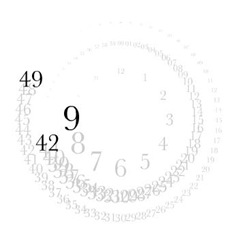



5 comments:
how to download it? I cant find the download option.
actually its have been alot since i have used this screen saver , and i don't know where the download button went !!!
but i have done some searching and found those links for you
enjoy :)
for windows
http://www.jessonyip.com/analogy/analogy_screensaver_win/
for mac
http://www.jessonyip.com/analogy/analogy_screensaver_osx/
for Android
https://market.android.com/details?id=com.aoi.livewallpaper.analogy
thnx a lot
you are welcome
Thanks, I too could not find the download button!
Post a Comment