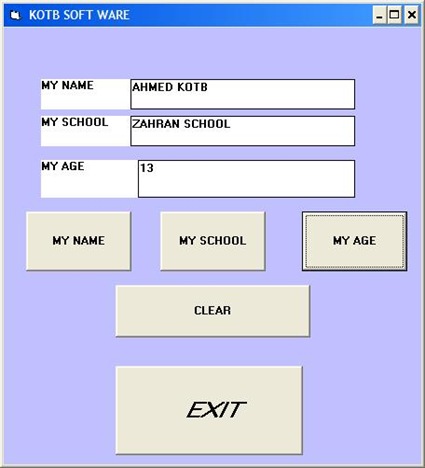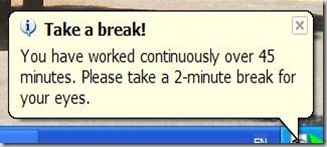While I was organizing some old files I found this,My first program that I have made 6 years ago using visual basic 3 !!! (yes it was my first language) unfortunately I haven't found the valuable source code to share however the screen shot is enough to make you laugh :)
Friday, August 22, 2008
Sunday, August 17, 2008
Snooze your mail
Most of us know about snooze feature in mobile alarms and other accessories but now with HitMeLater you can snooze your mail and receive it after a while , this service could be useful in many cases , for example if you have received an email about an important event or meeting next Wednesday and you want that email to be on the top of your inbox on that day ...the best part is that this service is free and doesn't require registration.
Usage:
all what you have to do when you receive an email that you want to snooze is to forward it to HitMeLater in on of the following ways:
- Wednesday@hetmelater.com to receive the mail next Wednesday and off course you can replace Wednesday with any day in the week.
- 3@hetmelater.com to receive the mail after 3 hours and again you can replace 3 with any number of hours.
Saturday, August 16, 2008
Search for faces !!!
looking for someone on the net ? you can start searching for faces not only names using more than one search engine which provides this feature.
Google image search:click on advanced image search link near the search button and choose faces in content types.
Windows Live image Search:do a normal search then choose Face in the menu at the right that will filter the results.
there are also search engines that provide face search as its main function like www.facesearch.com which has a nice interface.
another one is PolarRose where you can sign in and start naming people. 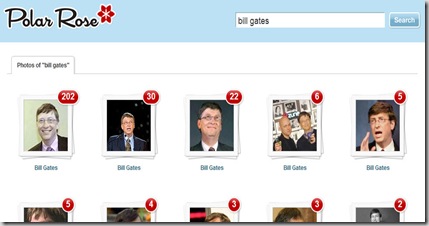
if you have time you can check Exalead and Reuters Labs , the last one Also provides search for faces within videos.
hope that information was useful.
Friday, August 15, 2008
Protect your eyes with EyeDefender
if you sit in front of the computer for a long time you will find Eye Defender a great useful application. the main function of EyeDefender is to remind you to take breaks and relax your eyes after a fixed intervals of time which will help in reducing Computer Vision Syndrome (CVS)...that includes according to their site many bad symptoms:
CVS symptoms include eyestrain, blurred vision, delayed focusing, headaches, back and neck aches, dry and burning eyes, light sensitivity, distorted color vision, forehead heaviness, and sore eyes.
After Downloading and installing the program you will notice that its main interface is simple and self explanatory. 
the program gives you for four options for Break notification :
- A beautiful picture that you might change if you Desire.
- A visual trainer that is supposed to relax your eyes.
- Lunching the default screen saver.
- Showing a popup balloon.
Whatever option you choose EyeDefender is a useful (free for non-commercial use) application that deserves a try.
Wednesday, August 13, 2008
Have you tried Phun ?!!
Phun is a -free for non-commercial use- 2d physics sandbox , it proves that Physics Could be Fun :) with lots of tools that you can use to create great simulations or machines.
According to their main site:
Phun is a free game like 2D physics sandbox where you can play with physics like never before. Children, students, engineers, artists, university professors, and many others, use Phun for telling stories, learning, constructing amazing machines, creating games - or just for the plain fun of it.
for more screenshots and Videos visit phun media page http://www.phunland.com/wiki/Media.
Phun is available for Windows (xp/vista),Linux and mac OSx and It can be downloaded from the main site www.phunland.com also the site provides a great and comprehensive tutorials found here.
hope you enjoy Physics now :)
Tuesday, August 12, 2008
Computer Uptime
According to Wikipedia:
Uptime is a measure of the time a Computer system has been "up" and running.in Windows you can follow one of the following methods :
The first one:
click start >> run and write cmd then click ok
write "Systeminfo" without quotes and you will find the system uptime
 Update: there is better method suggested by Ahmed Barakat in the comments : instead of typing systeminfo and search for uptime in the results you can type ( systeminfo | find "System Up" ) to get only the system uptime thanks :)
Update: there is better method suggested by Ahmed Barakat in the comments : instead of typing systeminfo and search for uptime in the results you can type ( systeminfo | find "System Up" ) to get only the system uptime thanks :)The Second Method:
this is a great method if you dont like command line.
u can use an application to calculate uptime for u and there are alot of free great apps to do such thing one of them is Winlife 1.0.
it can be downloaded from here it is free and Small in size.
 For linux users there is a command called uptime that u can use just write it in terminal and it will gives u something like this >>
For linux users there is a command called uptime that u can use just write it in terminal and it will gives u something like this >>
Muslim Prayer Time Reminder
Do you sit a lot in front of your Computer and forget about prayers ???
here is one solution for this problem : a program that sets in your desktop and reminds u before each Prayer.
For Windows users :
Ela Salaty (towards my prayer) is a great prayer time reminder as it offers many features but unfortunately it comes with arabic interface only.
installation :
-Download a free copy from "http://www.ela-salaty.com/"
-installation is easy just lunch the installer and follow the instructions
Pros:
-Great and easy user interface. -Different ways to alert you to prayer time.
-Play athan with more than one voice.
-The possibility of printing times of prayer for the full month or Hijri calendar. -The ability to listen to radio stations via the Internet. -There are more features that you can find at the site or discover your self :)
Cons:
the main drawback as stated before is the lack of english user interface so if u dont speak arabic there is another free program called athan basic that supports English and you can find it here http://www.islamicfinder.org/athanDownload.php
or http://www.download.com/Athan-Azan-Basic/3000-2135_4-10206122.html
it offers the same features as “ela salaty” Plus the English user interface.
For Ubuntu Linux Users :
there is a small simple application that u can download from the official Ubuntu repositories.
Installation:
-click Application >> Add/Remove
-choose all open source application from the list in the top
-search for Minbar and install it
now u can open it from application >> accessories >> Minbar
Pros:
-Very simple application.
-Relatively low memory usage approximately 10.5 MB.
-Determine Qibla Direction.
-play athan.
Cons:
-it lacks a lot of features found in “ela salaty” and athan basic.
-it doest come with athan sound file so you will have to search for one.
5 years of kotbcorp
Two days ago this blog completed its 5th year :). So congratulations to my self and Thanks for the few followers that have been here for ...

-
in our fundamentals of logic design course we were required to implement the Quine-mcCluskey tabular method as (a summer project) to simpli...
-
we ( me and 5 more friends ) had to prepare a presentation for our college about How Hard Disks work , the subject it self isn't that ...