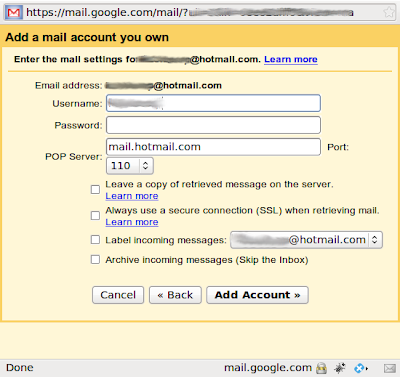Hotmail finally after a very long time have enabled pop3 for free so you can get your emails in any mail client that support pop3 protocol..
However , i wanted to forward my emails to my Gmail account so here is how u can do it ( don't worry you don't have to know what is pop3 to follow this tutorial :D )
- open settings >> account tab
- select "add email account you own"
- enter ur hotmail accout email address and click next step
- fill the data in the form that will appear as following
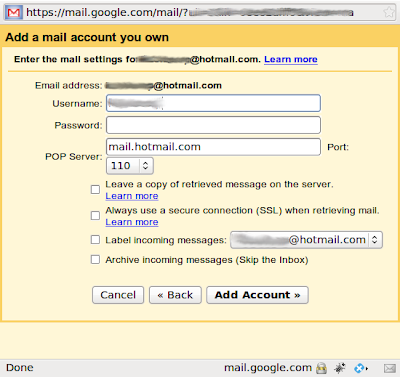 user name
user name : yor complete email address
password : your password
pop server : pop3.live.com
port : 995
you have the option to leave a copy in hotmail account or delete it.....it is better to use ssl when retrieving mail as it is more secure...
gmail also enables you to create a label for the incoming mail and you can also achieve it..
click on add account and you are done :) .
gmail will also give u the option to send mail from your account , you can follow the instructions to do such thing...
after that you might found a new 300 emails in ur inbox ...dont panic !!! gmail have just download your whole hotmail inbox..you can then delete or achieve this messages.
it is worth mentioning that the main drawback for using this way that u might not recieve your emails at the same instant they were sent to your hotmail inbox as Gmail checks new messages at different rates, depending on previous mail fetch attempts and you cant control this rates...